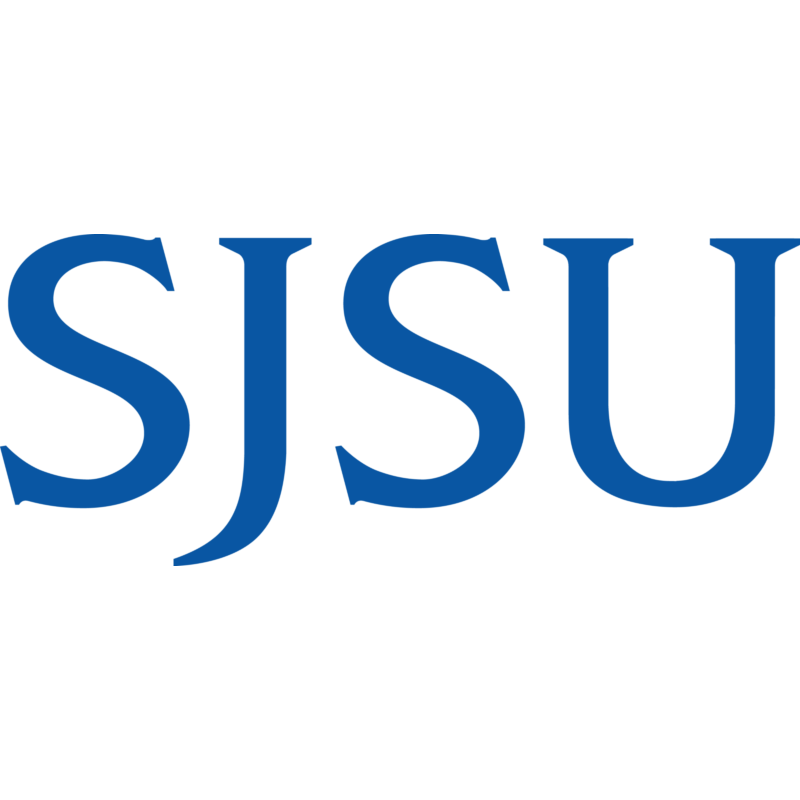ZOOM
Zoom is a video conferencing application available to CSUMB and SJSU affiliates (students, faculty, staff, etc.). Users are able to host or join conference calls, video conference call, and share their screen (when having multiple displays, the user can pick which screen[s] to share).
Login to Zoom:
To configure & access your Zoom account, login to Zoom using your home campus's login.
- Link to SJSU's Zoom website: https://sjsu.zoom.us/ (Login with your SJSUOneID)
- Link to CSUMB’s Zoom website: https://csumb.zoom.us/ (Login with your OtterID email address)
Zoom Meeting Guide:
For all the information on how to Host a Zoom Meeting, Join a Zoom Meeting, Record a Zoom Meeting, etc., visit our Zoom Page on Knowledge Base.
Conferencing with Mobile Presentation Units (MPUs):
The Group Study (Rm 103) and the Student Conference Room (Rm 414) have Mobile Presentation Units (MPUs).
- For instructions about how to use the MPUs with Zoom, go to this KB page.
These units can be used to share your computer screen, or they can be used for video conferencing using Zoom. They look like large flat-screen TVs with a Cisco video conferencing system attached.
If you would like to use one of the units for a video conference, please indicate so on the appropriate reservation request form.
For a detailed guide on how to set up and configure Zoom software, visit the Zoom Knowledge Base Page.