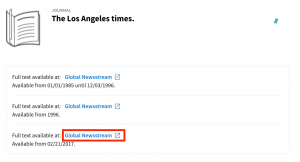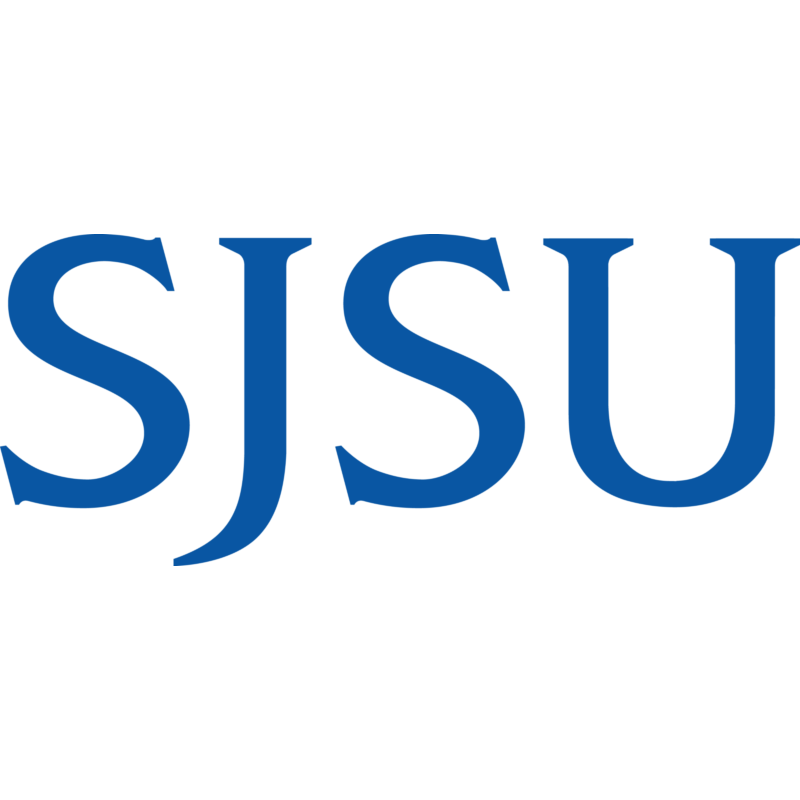Finding Newspapers in OneSearch
The MLML/MBARI Research Library subscribes to a wide variety of local, national, and international newspapers. Our most popular newspapers are linked here, but many others are available via the online library catalog OneSearch following the instructions below.
National Newspapers
Local Newspapers
Instructions for Finding Newspapers in OneSearch
- Navigate to the online library catalog OneSearch. OneSearch is also linked on the library website homepage (click on the spyglass icon).

- Click the "Sign In" button in the upper right corner.
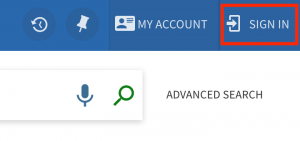
- From the login window, enter your standard MLML or MBARI credentials. Please note that your username will not include the @mlml.calstate.edu, @sjsu.edu, or @mbari.org suffix.
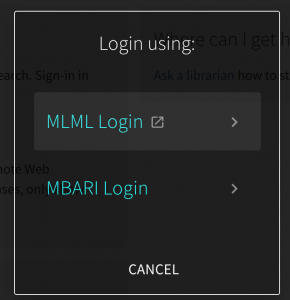
- Click on "Journal Search" from the blue menu bar (newspapers are classified as journals in our system)

- From the Journal Search page, type in the newspaper title in quotations (ex: "Los Angeles Times")

- Once you have found the newspaper that you are interested in, click on the blue title to open up its catalog page.
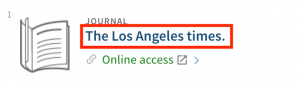
- From the newspaper's catalog page you will be able to view the blue online access link(s) for that newspaper along with the volumes/date ranges they cover. Click on the blue online access link(s) to be directed to the proper website to access the newspaper. Please note that some newspapers will have different date ranges covered by different platforms. For example, The Los Angeles Times (shown below) is divided into three different date ranges, with the most current issues available via the third link.